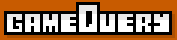How to set transparency
-
Mmm this can't be done through gameQuery, you need to do this with an image editor. This also means that you'll need to use an image format that supports transparency: PNG or GIF.You have to keep in mind that GIF file don't support 'partial' transparency but it works fine with all versions of IE whereas PNG suport full alpha channel but display weirdly on older version of IE.If you tell me what image editor you use, I may be able to help...
-
In GIMP you can select all the pixels of a given color (look at this documentation). Then you can simply clear the content you selected this way. If this doesn't work it means that your layer doesn't contain an alpha channel and you have to add one before you clear the selection.
-
Well you can try the magic wand and play with the threshold but it won't prevent some manual correction.
Howdy, Stranger!
It looks like you're new here. If you want to get involved, click one of these buttons!