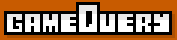Collision Syntax
-
I'm having a bit of trouble with .collision():
Within my main callback, I have this for collisions:
$("#playerZone").collision(".enemyZone,.enemy,#enemies").each(function(){
$("#playerZone").css({'background-color':'red'});
});
The structure I have for my 'enemies' is like this:
- enemies (group)
-- enemy_{id} (group) <- I added a .enemy class to this
--- playerZone_{id} (sprite) <- I added a .enemyZone class to this
--- player_{id} (sprite)
So I'm trying to detect the collision between #playerZone and any {#enemies .enemy .enemyZone}. When I leave the collision filter empty, a collision is detected because I have another sprite on top of #playerZone. However, when I add the above filter, I'm not getting the collision detection. This is leading me to believe my filter syntax isn't right(?)
-
Hi,The filter looks OK... I'm not sure that I understand the logic behind your object tree (why is your player inside the enemies group?) but that doesn't matters.One thing you have to be careful about is to use .x, .y and .z instead of .css("left") and .css("top"). If you use the css function (to modify dimension and position) the collision function loses track of the objects.If you didn't used the css function then you may want to share your code (you can send it to me privately if you don't want to make it public) so that I can look at whats going on there exactly.
-
Note that #playerZone_{id} is not the same as #playerZone. "Enemies" represent other players (in a multiplayer game) so other players' sprites are added to the enemies group. The actual player has his own group.
I'm not using .css() at all. I can send the code once I return to my lab.
-
There is a simple thing you can try to check your filter:
gameQuery simply uses jQuery to select the elements it filters, so you can use a negation of your filter in a find() method in the javascript console. It will remove all the elements not matched by it, if the element that should be checked for collision are still visible then your filter is correct.
If you use gQ 0.7 it will look like that:$("#gQ_scenegraph").find(":not("+filter+")").remove();
if you use gQ 0.6:$("#scenegraph").find(":not("+filter+")").remove();
Just keep in mind that only the 'enemies' should remain on the screen, the "#playerZone" doesn't have to be selected by the filter.
-
Hi,
So I took a look at your code and couldn't find any obvious mistakes. However I've been thinking about what you said in your first post... If the only collision you detect without filter is the child sprite of playerZone this is a problem. So are they really an other element that collide with the player ?
If so they may be a bug in gQ... Did you try the test I described in the previous post and what result did you get ?
Howdy, Stranger!
It looks like you're new here. If you want to get involved, click one of these buttons!