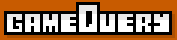Multiple Maps
-
Hello there Selim
I was wondering if you have experienced a 3 addTileMap issue where the third map declaration issues a "addTileMap is not a function" error.
Considering the code below$("#playground").playground({width: scenarioLarg, height: scenarioAltu, keyTracker: true})
.addTilemap('terrain_map', map, animations, {width: 32, height: 32, sizex: 32, sizey: 20}).end()
.addTilemap('building_map', map2, animations, {width: 32, height: 32, sizex: 32, sizey: 20}).end()
.addTileMap('room_map', map3, animations, {width: 32, height: 32, sizex: 32, sizey: 20}).end()
.addSprite('player',{animation: player["start"],height: 48, width: 32});
When I remove the third addTileMap, it works just fine.
My goal here is to add several more maps so I can swap them quickly without having to go to a new page.
Like swapping screens.
What do you think of this?
Regards Pedro
-
They are mostly filled with tiles.
I have a terrain map ( which contains terrain tiles only )
I have a buildings map ( which contains buildings tiles only )
The first two are the first "screen" where my player needs to enter a building to activate the second "screen" which is the third map, which is a temporary copy of map2 ( building map variable )
Do you reccommend that I set the correct tiles for the third map first to see if there any kind of animation reference conflict ?
Regards
Pedro
-
Yes you could try this.And you could try to use just a subset of your tile maps by giving a smaller value for sizex and sizey (no need to change the map arrays) this way we will know if it has to do with a problem of too many tiles being generated...I still haven't found anything but I'll keep looking, I should have more time this weekend.
-
Hello Selim
Here is my full source code for the JS part of the game, not including Jquery or Gamequery
http://jsfiddle.net/webideias/YhLgY/
I will now try reducing sizex and sizey on all tilemaps.
Regards Pedro
-
Sorry it took so long but I've found your error.... the last call to addTilemap has a capital M :)http://jsfiddle.net/YhLgY/7/ is a working version!
Howdy, Stranger!
It looks like you're new here. If you want to get involved, click one of these buttons!