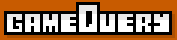Bug while setting dynamic TileMap out of the playground
-
Hi everybody!
Excuse me for my english cause it's not my native language.
So, it's a bit diffucult to explain me and I think a exemple will better show what I try to mean.
I host my game on my personal website to allows you to understand my problem.
You can see a teaser of my game HERE
Actually, everything seems to work perfectly... BUT if we keep looking to animated flower and grass we will easily notice that the second generated tilemap (that one who is generated outside of screen at the beginning) is not moving.
I think it's may be a bug that why i'm notifying it to you.
Is there no solution or did I mess somewhere..?
Thanks in advance for your consideration.
Freezystem. -
thanxs a lot for the quick response, if you need some help i'm here =)
-
Haha merci bien! =)
-
i'm a bit confused..
why this doesn't work :$.playground.addGroup("bg",{...})
.addTilemap("t1",{...})
.addTilemap("t2",{...}).end();
Instead I have to do something like this :$.playground.addGroup("bg",{...})
.addTilemap("t1",{...}).end();
$("#bg").addTilemap("t2",{...}).end();
It works but it's a bit less readable. Is there a solution for that..?
Regards. -
Well it's an API choice, The idea being that tile map behave like groups because they are more likely to hold sub elements (for example simple sprites to decorate the maps). That could be changed but I still thinks it makes sense.
Furthermore the first code you gave should work. The only limitation is that the outside of the 'parent' tile map is not visible since it's defined as 'overflow: hidden'. But you can change that with$("#myTilemap").css("overflow", "display")
But that defies the purpose... -
Well, it's good to know! =)So if I correctly understand a Tilemap is declarable without a Group?Thanks again for these explanations !
-
I think I fixed this issue, could you take the last version from GitHub and test it?
-
Of course!I'm on it! I'll post an answer in a few moments!
-
I have done some quick tests based on my current work and it don't seems to work perfectly.
You can see the result HERE
Maybe i do something wrong but I don't see what if it the case.this.play.addGroup("background",{"width":GAME_WIDTH,"height":GAME_HEIGHT,overflow:"hidden"})
.addTilemap("floor1", this.tiles.Floor, this.map,
{
width: FLOOR_WIDTH,
height: FLOOR_HEIGHT,
sizex: 20,
sizey: 3,
posx: 0,
posy: GAME_HEIGHT - (FLOOR_HEIGHT*3 + WATER_HEIGHT*4)
})
.addTilemap("floor2", this.tiles.Floor, this.map,
{
width: FLOOR_WIDTH,
height: FLOOR_HEIGHT,
sizex: 20,
sizey: 3,
posx: GAME_WIDTH,
posy: GAME_HEIGHT - (FLOOR_HEIGHT*3 + WATER_HEIGHT*4)
}).end();
I'm sorry but I don't know how to post the code like you do. -
you can see my former code with your revision version HERE
tiles don't animate themselves by the way. -
Thank you a lot to working hard on it =)I'm a bit ill-at-ease to impose you that work.. =/
-
In the mean time I found an error in your code. You use .css("left"....) to move the groups/ tile maps around. This isn't allowed anymore in gQ 0.6 (though it was the only way with older version). For you code to work in when I'll release a fix you should use .x() .y() aso like explained in the migration guide.
-
My bad, I was using the first tutorial as guide through my discovery of the GameQuery Framework.I didn't even notice that it was not updated since version 0.6.=/ I'm ready this as quick as possible and I'll modify my code in function.I'll keep you posted.
-
I'm currently fixing my code but it 's works like a charm! =)I'll post it as soon as it will be released
-
Animated tilesmap works as we can notice HERE
It maybe reveal a new bug.
We can notice that animated tilesmaps are stoping there animation randomly when you click a couple of times on PLAY/PAUSE.
And there is another bug with the animations. In order to notice it you've got to be lucky always pressing PLAY/PAUSE buttons quickly.
The rabbit currently using 2 images when he is stopped. sometimes the images displayed is that one I used for the jump animation. According that all images are on the same sprite.
I think there is a shift at this moment.
I'll try to explain me better :
this is my sprite sheet :
the animation of stopped rabbit is build with the two last frames of this spritesheet as is it written in my code :bunnyIdle : new $.gameQuery.Animation(
{
imageURL: IMG_PATH+"bunny.png",
numberOfFrame: 2,
delta: BUNNY_WIDTH,
rate: 2000,
type: $.gameQuery.ANIMATION_HORIZONTAL,
offsetx:128
})
for an unknown reason sometimes the 4th frame is shown while the rabbit is stopped with a quick PLAY/PAUSE click. -
I re-edit all my former posts for the channel to be more readable.
Your new revision code remove the problem of the wrong animated frame that was displayed instead of an other.
But some animations are still stoping randomly.
The result is always on the same page I gave above. =) -
It's working perfectly! =D
-
Thanks for the support! =)
Howdy, Stranger!
It looks like you're new here. If you want to get involved, click one of these buttons!