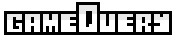 Content Delivery Network
Content Delivery Network
To speed things up when using gameQuery you may want to use this CDN hosted version. To use it just include gameQuery after jQuery by copying the code bellow in the <head> section of your HTML:
<head>
<!-- other things in the head come here -->
<script type="text/javascript" src="http://cdn.gamequeryjs.com/FILENAME"></script>
</head>Or before closing the </body> tag (the difference is explained here) :
<!-- ... -->
<script type="text/javascript" src="http://cdn.gamequeryjs.com/FILENAME"></script>
</body>Where you must replace FILENAME by one of the following depending on the desired version of gameQuery:
- jquery.gamequery.js: The normal version of the last stable release of gamequery, ideal for easy debuging and readable code. Be carefull if you use this to keep your game updated for possible changes in gameQuery that may beak it.
- jquery.gamequery.min.js: The minimized version of the last stable release of gamequery. It has been minimized with UglifyJS. Be carefull if you use this to keep your game updated for possible changes in gameQuery that may beak it.
- jquery.gamequery-X.Y.Z.js: The normal version of the release of gameQuery denoted by the number X.Y.Z. Only version from 0.6.0 are supported, ideal for easy debuging and readable code.
- jquery.gamequery-X.Y.Z.min.js: The minimized version of the release of gameQuery denoted by the number X.Y.Z. Only version from 0.6.0 are supported. It has been minimized with UglifyJS.
For a complete list of all available files click here